Pocket Option registration – How to sign up and open an account
→ How to register Pocket Option
Ease of registering and logging into the trading app is important when choosing a broker. Pocket Option provides services in the field of online trading and you can try trading on this platform in just a minute. A small minimum deposit of $5, a simple and understandable platform interface, and unique software developed by the company's specialists - all this makes the broker popular all over the world. The web terminal is suitable for all common operating systems, and to be able to open the application at any time, you can download the platform to your smartphone. If you are not registered yet, it is time to seize the moment and try working with this broker.
Register now and receive $50,000 in your demo account for virtual trading. The demo account amount may change depending
on the terminal you use (Forex MT5, Forex MT4, Shares).
on the terminal you use (Forex MT5, Forex MT4, Shares).
How to register Pocket Option?
To open an account on Pocket Option, you need to follow a few very simple steps:
1. Complete the form fields.
2 Read the terms and agreement.
3. Accept the terms of use and privacy policy. Public Offer Agreement.
4. Log in to the platform by clicking on the “Sign Up” button.
5. Then the system will automatically redirect you to the trading floor.
6. Congratulations - you have become a member of the Traders Club.
1. Complete the form fields.
2 Read the terms and agreement.
3. Accept the terms of use and privacy policy. Public Offer Agreement.
4. Log in to the platform by clicking on the “Sign Up” button.
5. Then the system will automatically redirect you to the trading floor.
6. Congratulations - you have become a member of the Traders Club.
If you are already in the trade room, click on the “Profile” icon in the upper right corner.
In the pop-up window, select “Registration”. Choose a registration method that is convenient for you. Fill out all fields or register using the Facebook, and Google buttons. Use promo code 50START (50% bonus; minimum deposit $50).
In the pop-up window, select “Registration”. Choose a registration method that is convenient for you. Fill out all fields or register using the Facebook, and Google buttons. Use promo code 50START (50% bonus; minimum deposit $50).
Once you have registered, you can use your e-mail address and password to log in to Pocket Option. You can also use your Facebook or Google account to log in. Your personal data can then be entered in the “Profile” section of the Personal Account. Pocket Option login is easy!
Over 100 assets are available to Pocket Option users, including stocks, indices, commodities and currencies. All the client needs to do is register, fund the account, select an asset, the starting transaction amount (starting from $1 in total) and the expected movement of the asset.
Account
There are 2 types of accounts: demo and real. Since the main currency is the dollar, all trading operations are automatically converted into dollars. After registration, the client is assigned a “Stranger” account, which allows trading on a demo account. When making a deposit, the customer receives a different status. It depends on the amount deposited. Please note that Violation of rules and regulations of pocket option will result in account blocking.
Demo Account
The demo account is available from the start and does not require any real money deposit. On this trading account, you can familiarize yourself with the broker's trading platform, discover most of the functions or check how trading strategies work. Experimenting with such an account is very convenient, try it! The beginner trader usually starts with this account.
Demo Account Features:
- The account can be recharged. If the demo amount runs out, you can always renew it and the balance will increase again to $50,000.
- The demo account is still available. No matter what type of account you open, a demo account will always be available for you. You can switch between the demo and the real account with just one click. Click on your account balance in the top bar and select a real or demo account.
Each trader receives a virtual sum of $50,000 to learn trading.
Real Account
Real Account
Newbie
Newbie account assigned for deposits up to $100.
Possibilities:
Possibilities:
- Unlimited number of trades available
- General chat with other traders
- Market purchases
- Tournaments
- Social trading opportunities
Beginner
Beginner account assigned for deposits of $100 to $1,000.
Possibilities:
Possibilities:
- Unlimited number of trades available
- General chat with other traders
- Market purchases
- Tournaments
- Social trading opportunities
- Crystal lottery and express orders added
- Accumulate business achievements
- Increase personal level on the platform
- Additional benefits available
Experienced
To obtain this status, the minimum balance must be $1000. In addition to all perks, the following are unlocked:
- Increased yield +2%, subject to availability
- Trading Forex MT5
- High-end gifts
- Expanding the range of positions on the market
- Tournaments with awesome prizes
Master
To obtain this status, the required balance is $5,000. The owner of this type of account will benefit from the following advantages:
- Increase in yield +4%, subject to availability
- Return of closed trades with a difference of 1 pip, up to $10
- Priority processing of withdrawals
- Increase in transaction amount up to $2000
Professional
At this point, your account amount should be at least $15,000. In addition, it will be possible:
- Increase in profitability +6%
- Return of closed transactions with a difference of 1 point, amounting to $50
- Personal discount on the market and the most interesting - a personal manager
- Among other things, you will receive the highest priority when withdrawing funds.
Guru
The maximum level of a trader is an expert. The minimum balance in this case should be $50,000. To open:
- Increased yield +8%
- Subject to availability, return of closed transactions with a difference of 1 point, up to $100
- Premium gifts
Registration Pocket Option MT5
Binary options trading platform Pocket Option has started offering the ability to work with MT5 on Forex. The account can be virtual or real. To select an account type, go to the "Trader" menu on the left panel, then select an account type.
In the window that opens, you can download the application for different systems: Windows, Android, macOS, Linux, or open the platform
in a browser. The login will be generated automatically and the password can be copied in the same window.
in a browser. The login will be generated automatically and the password can be copied in the same window.
The introduction of the MT5 terminal has opened up more earning opportunities. In addition to binary options, Forex trading has also become available.
- More trading assets: currencies, stocks, indices, cryptocurrencies.
- Flexibility in trading in terms of choice of strategy.
- The possibility of scalping.
- Intraday transactions.
- Access to long-term trading, such as stocks.
- Dozens of technical indicators for graphical analysis.
- Advanced Business Journal.
Verification of account through identity proof
Verification of account through identity proof
You will need to upload documents such as a passport, ID card or driver's license. Make sure they are high-resolution colour scans with visible edges. Once downloaded, the Pocket Option will process a verification request, which you can track in real-time.
You also need to fill out the form fields: Name,
Last name, Email (must be confirmed),
Date of birth, Country, Document type.
It is important to provide only accurate and truthful information during the verification process.
Once uploaded, the Pocket Option will process the verification request, which you can track in real-time.
You also need to fill out the form fields: Name,
Last name, Email (must be confirmed),
Date of birth, Country, Document type.
It is important to provide only accurate and truthful information during the verification process.
Once uploaded, the Pocket Option will process the verification request, which you can track in real-time.
Conclusion: Pocket Option registration
Conclusion: Pocket Option registration
Trading is a fun but risky activity, but to make a huge amount of money, you need to take risks! Pocket Option has one of the safest binary options broker trading platforms with over 150 options on assets and IFMRRC certification which shows how trustworthy and reliable the broker is for clients.
Pocket Option Sign Up has been made simple and convenient with the ability to register via Facebook and Google. With a few simple steps, users can quickly create an account using their Facebook credentials, saving time and effort. Making it easier for people to start their trading journey.
Pocket Option Sign Up has been made simple and convenient with the ability to register via Facebook and Google. With a few simple steps, users can quickly create an account using their Facebook credentials, saving time and effort. Making it easier for people to start their trading journey.
FAQ
FAQ
What should I do if I haven’t received an email confirmation email?
What should I do if I haven’t received an email confirmation email?
If you haven't received an email confirmation, first check your spam or junk folder to see if the email was mistakenly filtered there. If you still can't find the confirmation email, you should contact the platform's customer support for assistance. They can verify your email address and re-send the confirmation email if necessary.
How do I get started with pocket options?
How do I get started with pocket options?
- Choose the trading type (quick, digital, or forex MT5)
- Select the preferred trading asset (currency, stocks, commodities, etc.)
- Set the chart type (area, line, candles, bars, Heiken Ashi)
Once you have selected your trading options, you can set the investment amount and expiration date. After that, simply predict whether the price of the selected asset will rise or fall and click the appropriate button to place a trade. If you have any questions or need assistance, customer support is always ready to help you get started with Pocket Option. Happy trading!
What is the minimum deposit for the pocket option?
What is the minimum deposit for the pocket option?
Low Initial Deposit: Pocket Option allows traders to start trading with a low initial deposit of $5. Not yet registered?
It's time to fix it! Pocket Option Create account - it's a quick start.
It's time to fix it! Pocket Option Create account - it's a quick start.
How to recover a lost Pocket Option account?
How to recover a lost Pocket Option account?
For this procedure, you must write a ticket to the support service with all the necessary personal data and a description of the situation.
Perhaps Use of third-party software or bots Pocket Option?
Perhaps Use of third-party software or bots Pocket Option?
Yes, you can use third party software or bots. Be careful in your choice. Beware of scammers. This may result in a loss of funds.